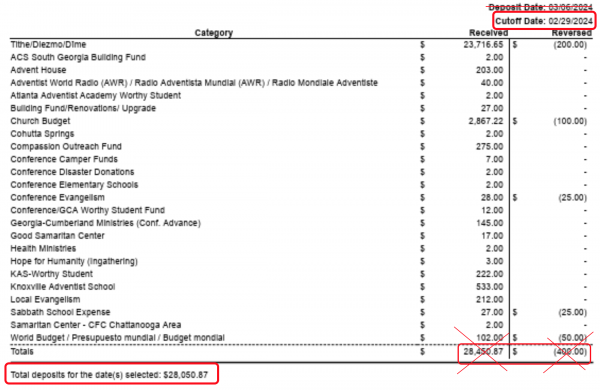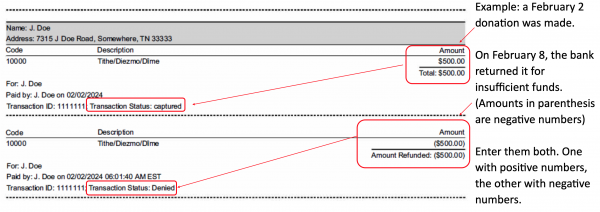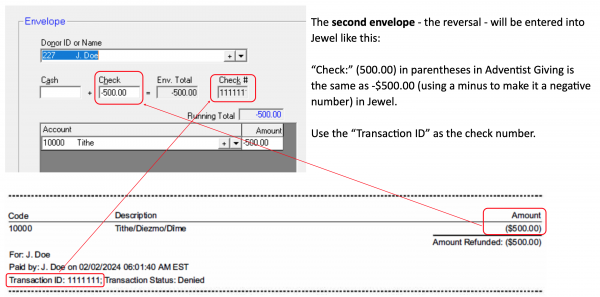AdventistGiving Returned Offerings
NOTE: These instructions are only applicable if you are entering AdventistGiving donations manually. If you are importing the Adventist Giving donations into Jewel, Jewel and AdventistGiving will automatically enter the reversal correctly without any changes on your part. Do not manually enter a reversal into Jewel if you use the Import feature.
If you get a notification from AdventistGiving that an "Electronic Check Was Denied", and you are entering AdventistGiving donations manually, then you will need to reverse the offering that was denied.
Start by following the usual instructions for entering AdventistGiving donations manually. (Again, if you use the Import feature, Jewel will take care of the reversal automatically. Do not use these instructions.)
Be very sure that you get the right offering total in Step 8. Do not use the total from the "Received" column.
NOTE: The solution to an NSF (returned check donation) in Adventist Giving when you are using Manual Entry is this: Enter every envelope into Jewel. Whether it is a donation or a reversal. Enter them all just as they appear. Individually. With the positive or negative numbers that they contain.
As you enter the envelopes on the report, enter every one of them in order. All of them.
The original donation “envelope” will be entered into Jewel as usual, even if you know that it is going to be reversed. Enter it anyway. This way, the donation record and reversal will appear on the donor’s receipt record at end-of-year.
Sometimes, as in this case, the donation and the reversal are on the same report.
Sometimes, the donation will be on one report and the reversal will be on the next report.
The solution is still the same.
When you get the email telling you that “An Electronic Check Has Been Denied,” remember to:
- Always use the “Total deposits for the date(s) selected” when you enter an offering.
- Enter every envelope individually on that report, even the ones that contain reversals.
If deposit totals don’t match and you have trouble when it is time to Reconcile, contact your support person. Better yet, learn to use Jewel's AdventistGiving import feature. It really is much easier!